Data from spreadsheet can easily imported to SharePoint list , or it can be use to create SharePoint list using out of box functionalities.
For importing spreadsheet data
go to Site Actions -> Create -> (Under Custom List Tab) -> Import spreadsheet
Provide List name you want to create here list name is "Employee" , locate the excel file click on import.
 |
| Add caption |
In Case you come accross error :
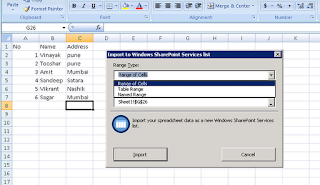



No comments:
Post a Comment